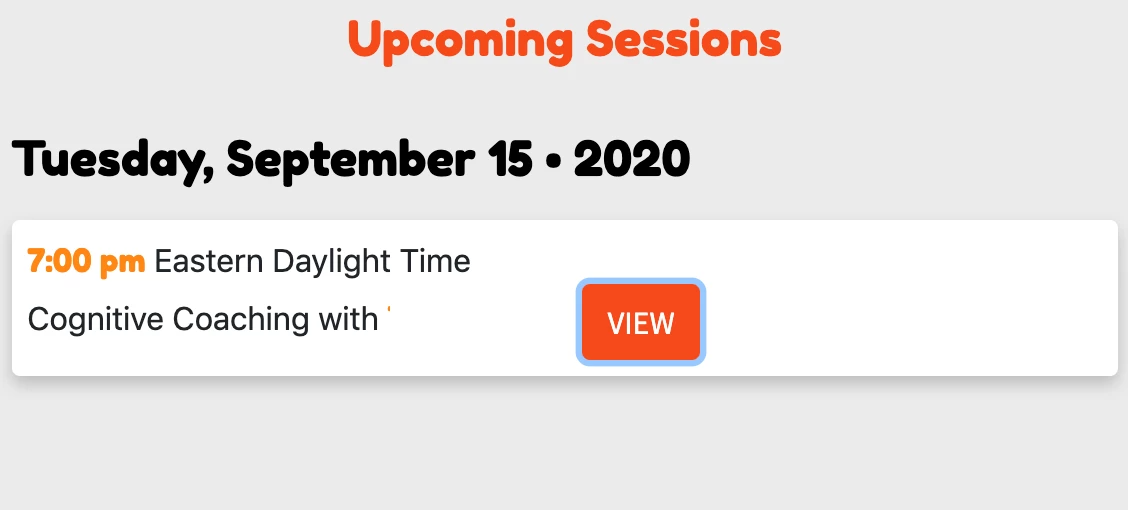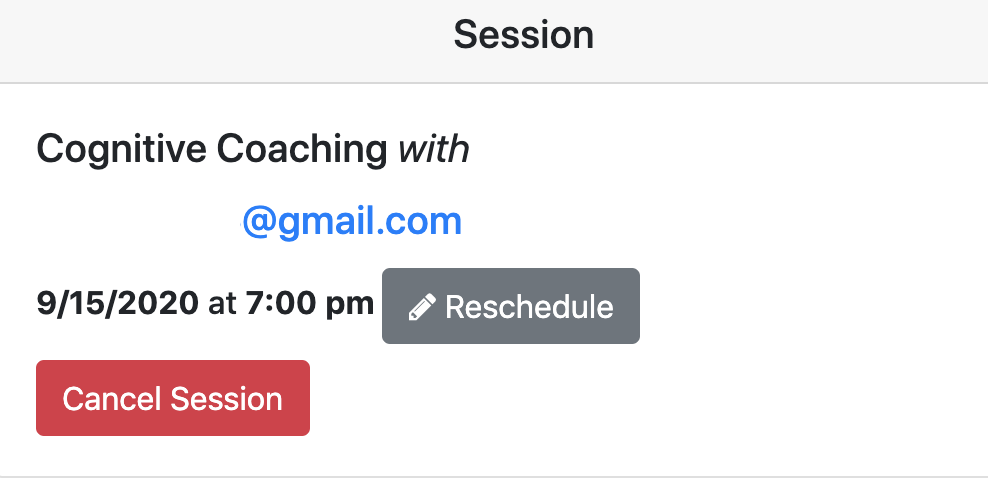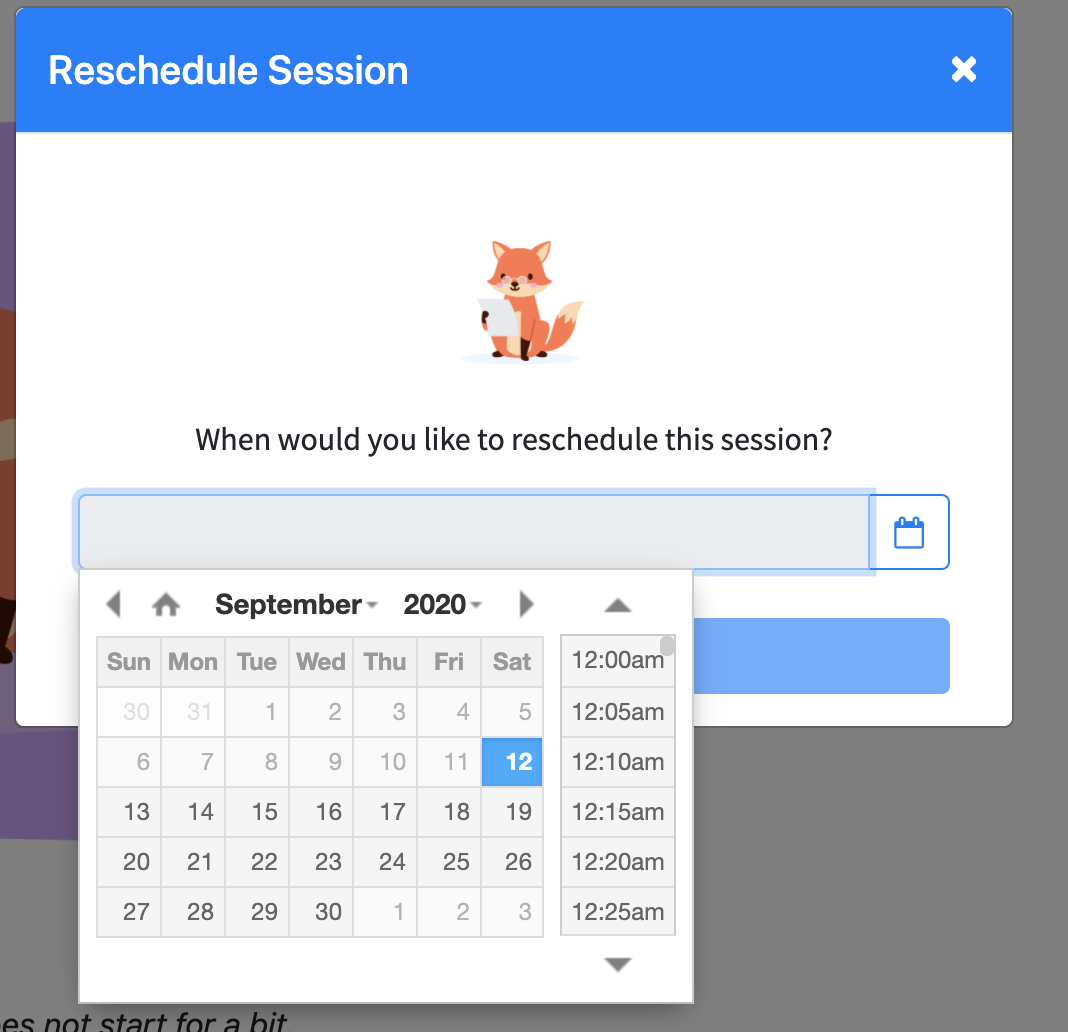As an influencer, rescheduling is at your desecration if you or your guest need a time/date change.
How to reschedule:
If you want to reschedule, simply go to the session and select “view”.
Select reschedule.
Select a date and time that work for both you and your guest.
You have now rescheduled!