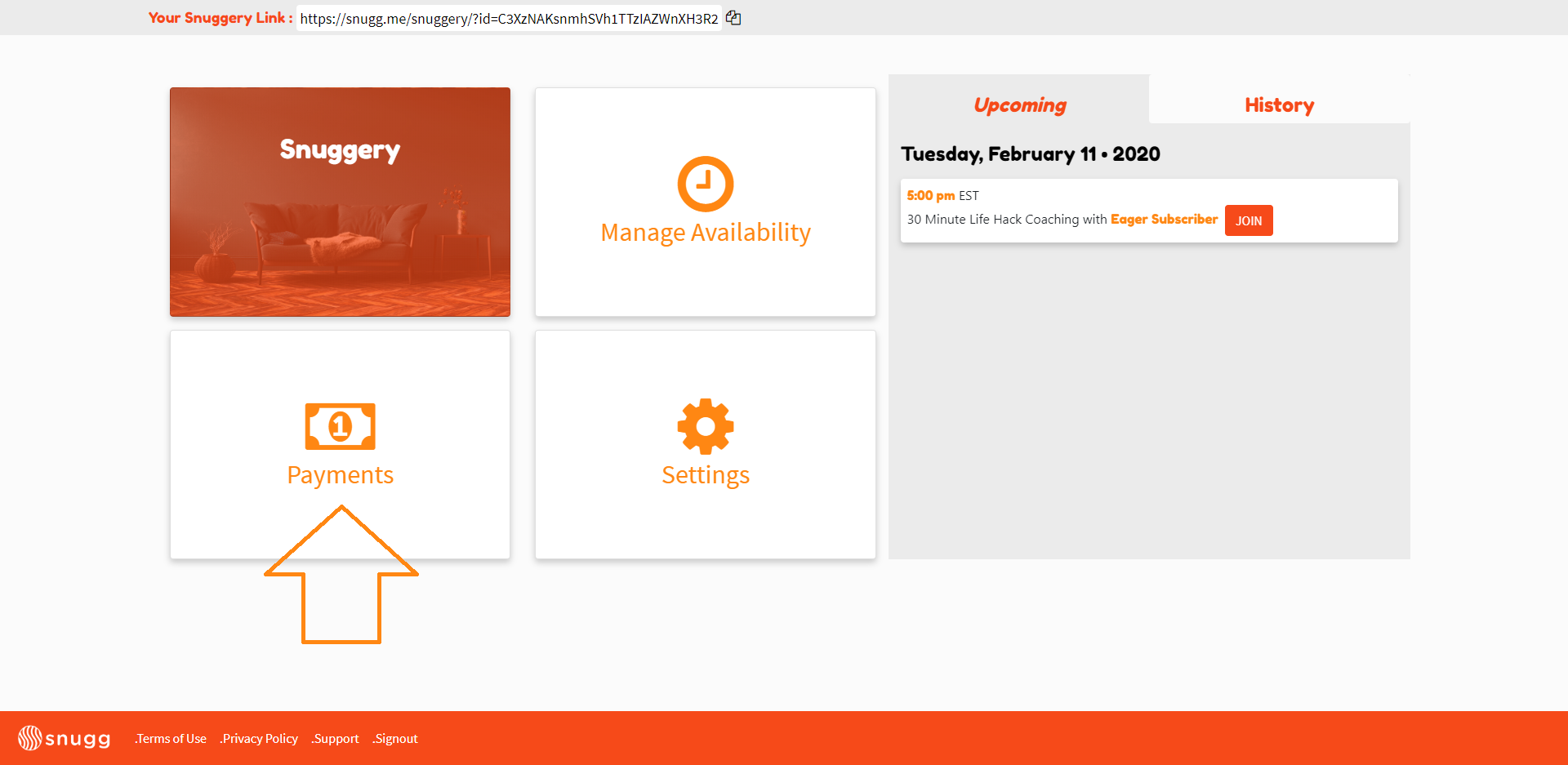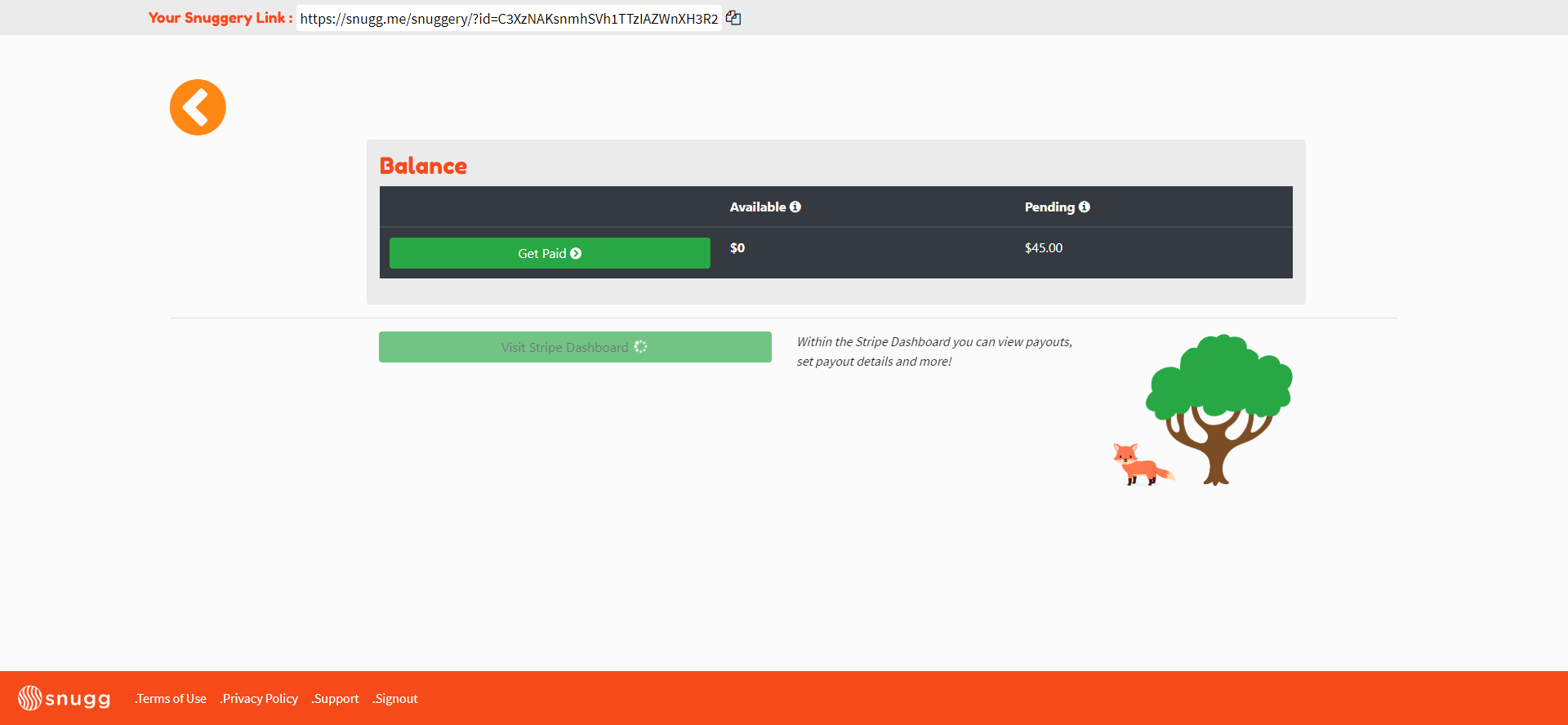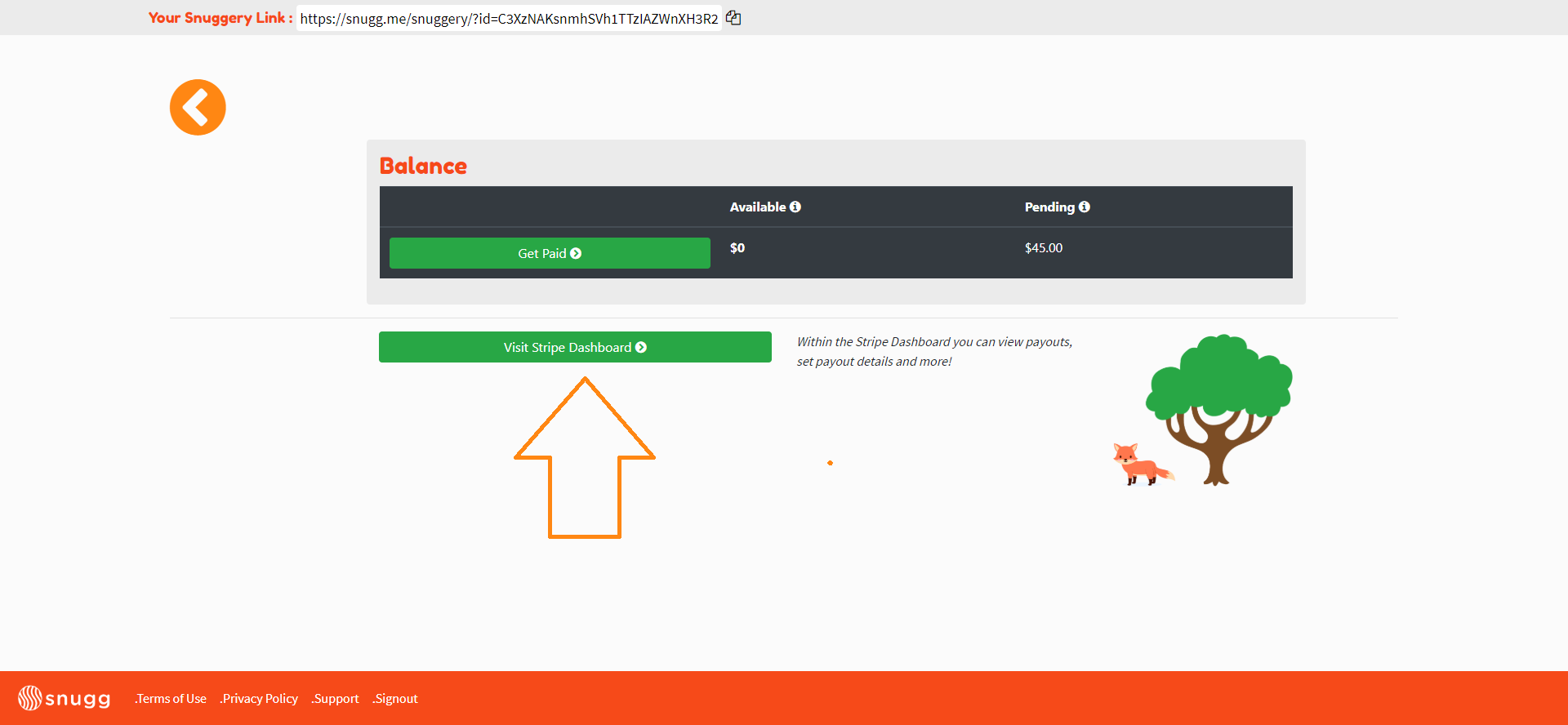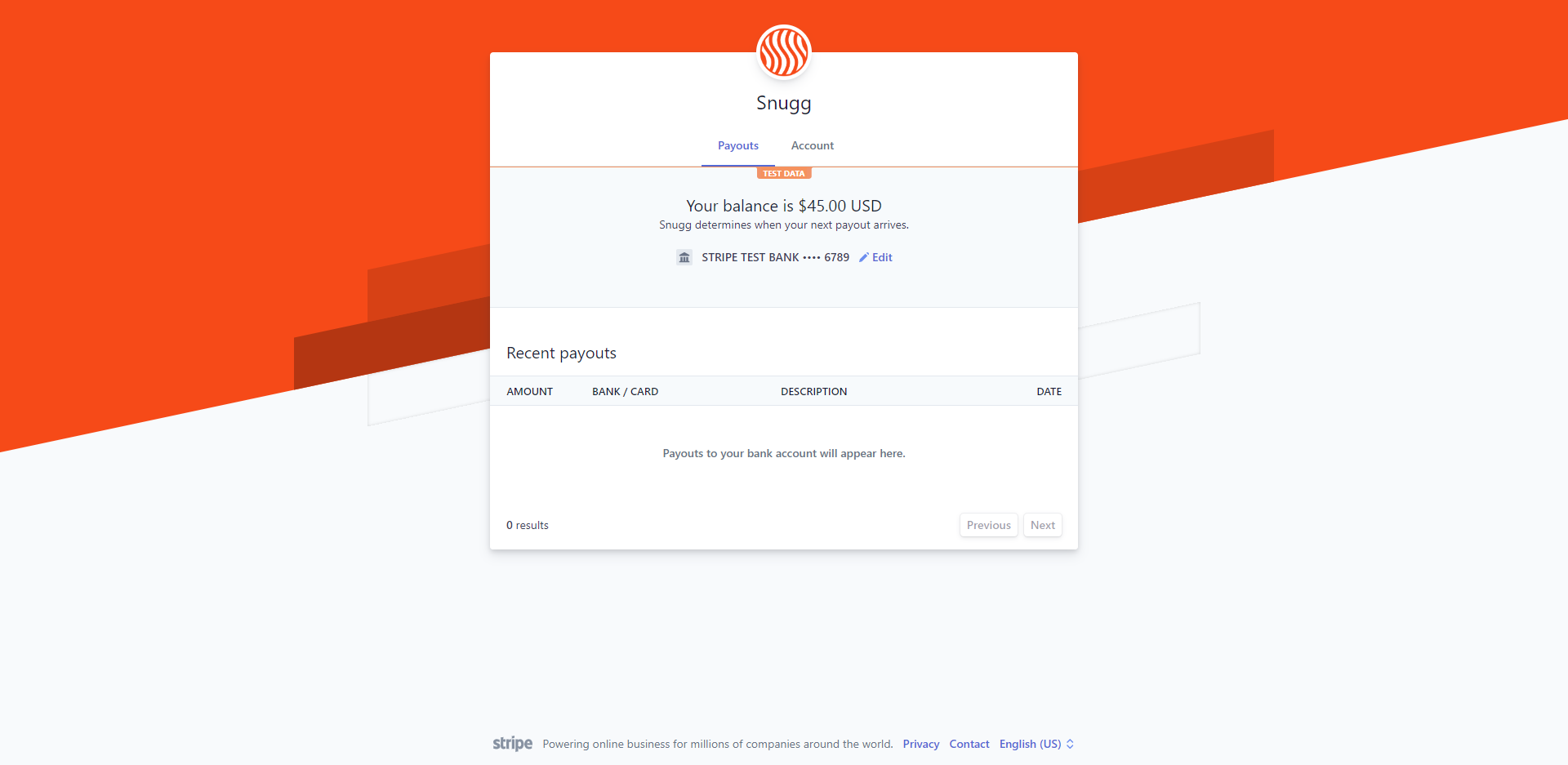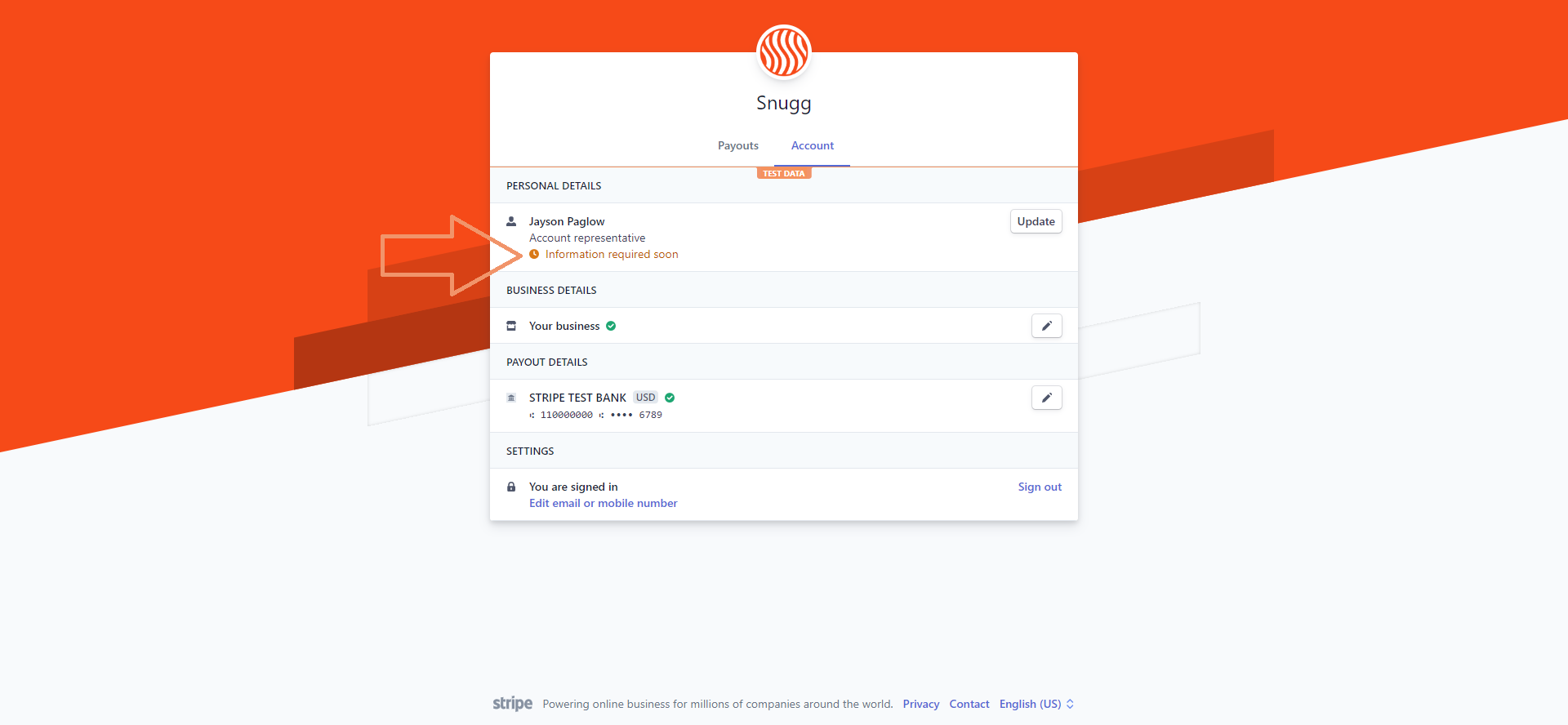...
Getting paid on Snugg is easy! After your call is over, navigate to the Snugg dashboard and click payments.
You’ll have both a pending amount and an available amount.
...
3. Note: It can take up to 3 days after a call ends for the pending amount to move to available
...
.
...
Note: Any sessions Sessions that have an “urgent” icon next to them instead of an open checkbox are sessions that need to be closed. Click the blue ID code to close out the session. After you’ve selected all the sessions you’d like to be paid out on click Initiate Payoutmeans that the funds are available but can not yet be paid out as the session has yet to be completed.
Click Initiate Payout whenever you are ready to transfer your available funds to your connected account.
Next, click to “Visit Your Stripe Dashboard.”
Here you can see your history of payouts, stripe balance and change your banking/personal details
On the Account tab you’ll likely see an alert that says “Information Required Soon.” If you see this, click update and make sure your date of birth and last 4 of your social security number are entered on the next page.
...