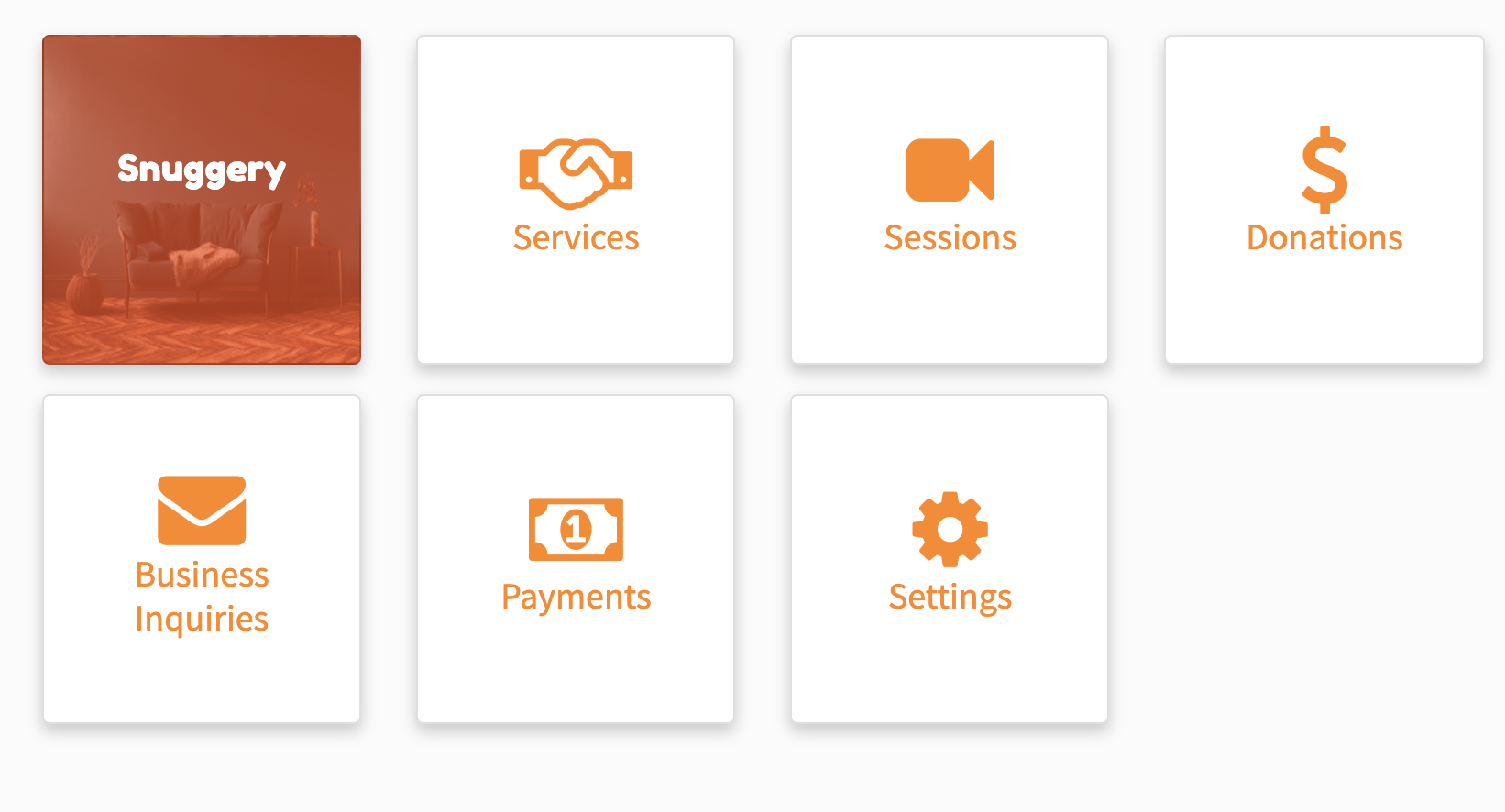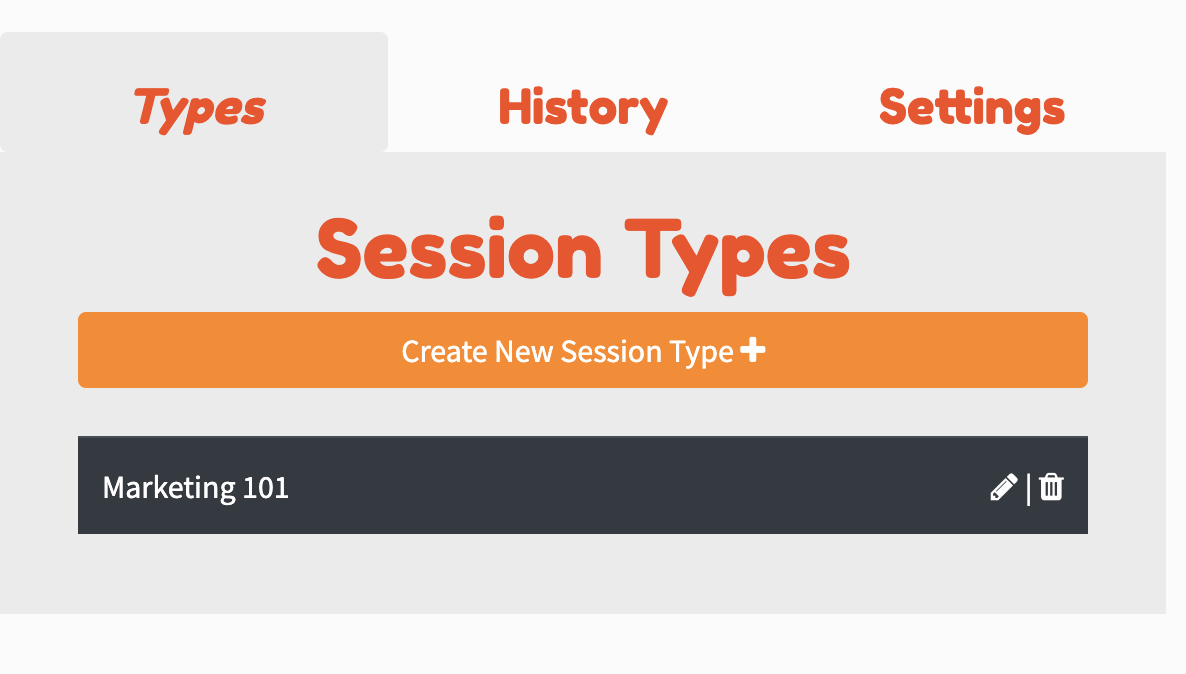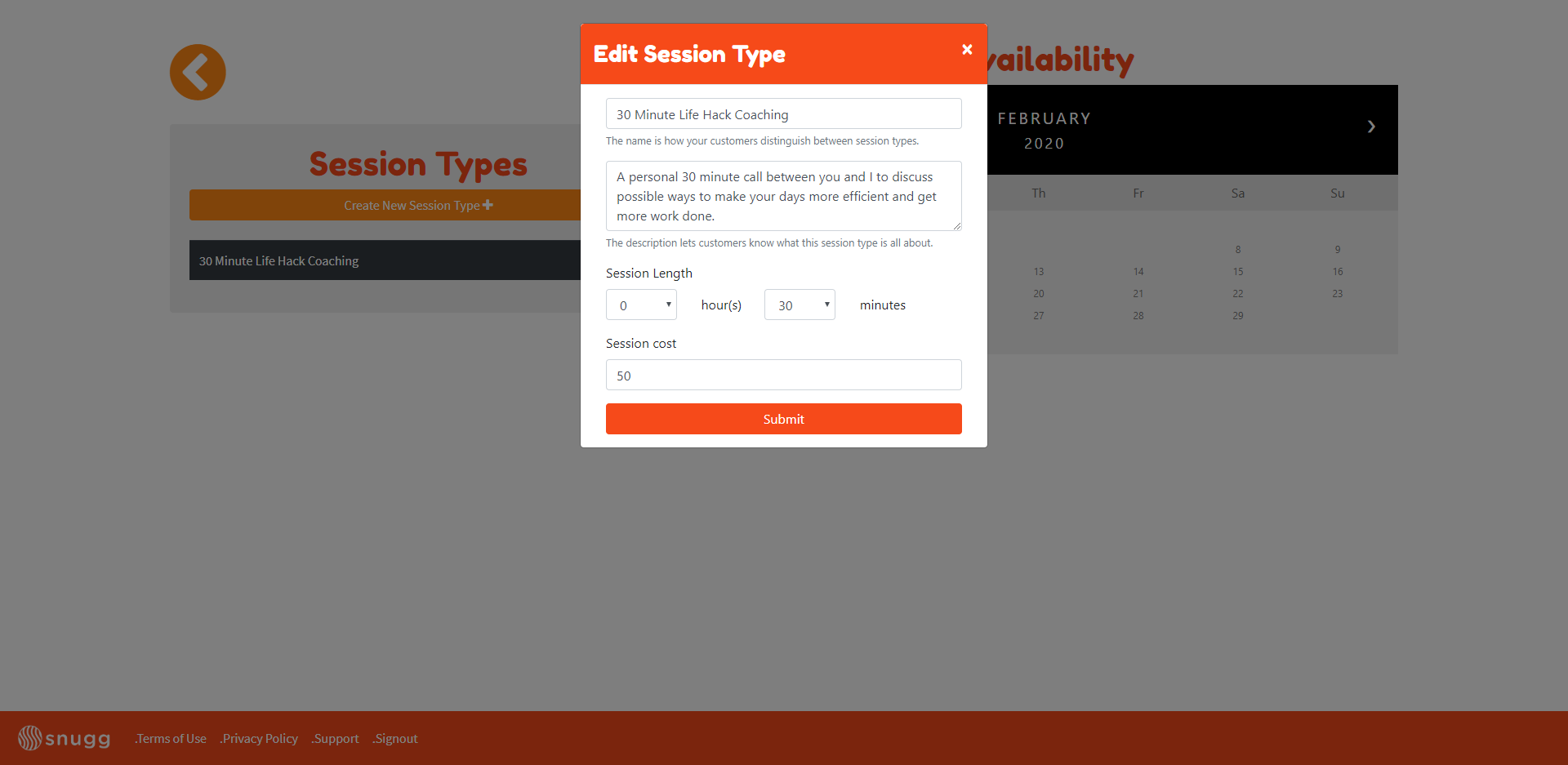...
Login to Snugg
From the Dashboard, click Manage Availability. Sessions
Click “Create New Session Type.”
Name Your Session Type.
Add a description, how long the call will be and how much it will cost your subscriber.
Keep in mind, you can create as many session types as you’d like. For example, some people might want to talk to me about how I get so much work done every day.
Click submit
Repeat this process until you’ve listed as many session types as you want.
That’s it!
...